Instructions
To view framed prints in a pre-styled room setting:
- Select your preferred print size from the ’Size’ dropdown above
- Select one of five room settings from the ‘Choose Space’ dropdown
- Press the black ‘View in [selected-space]’ button
The art will then display in a pop-up modal screen - Use your mouse to drag the print image into your preferred position
- Click the open square button in top right corner for framing options – select black or white frame. Re-click open square button to close framing options.
- Download the image to save it, or ‘Close’ to start the process again with a different room setting, print or size.
To view framed prints in your own room:
- Select your preferred print size from the ’Size’ dropdown above
- Click ‘TRY IN YOUR ROOM’ button
- Follow the instruction prompts displayed within the pop-up screen function.